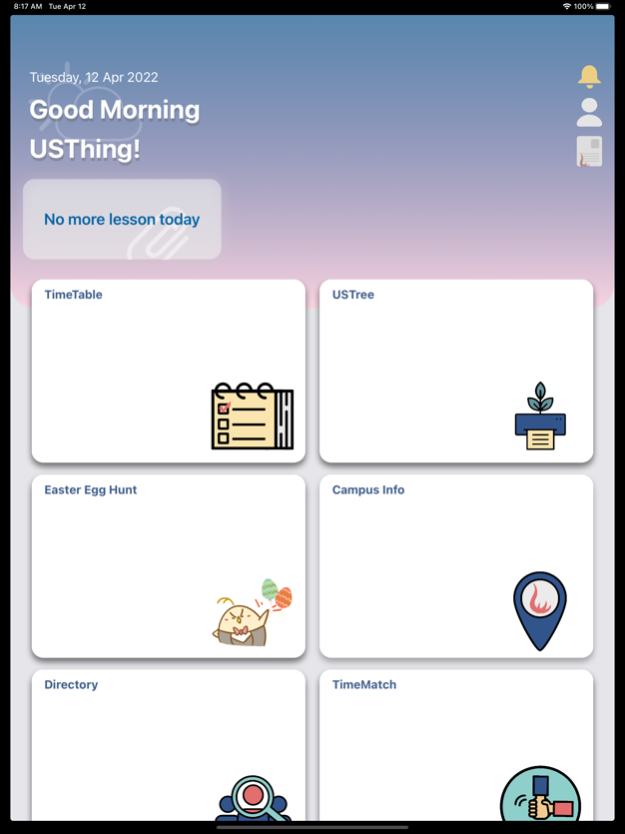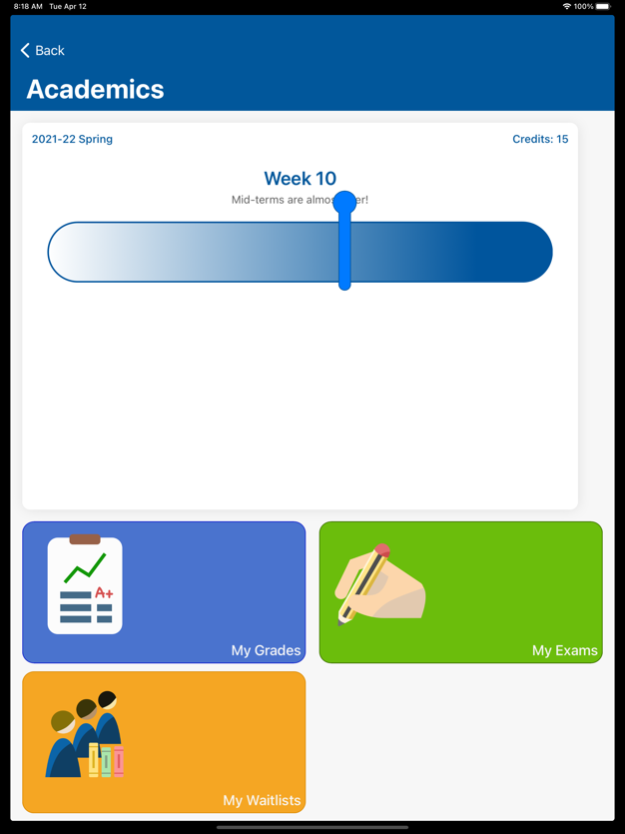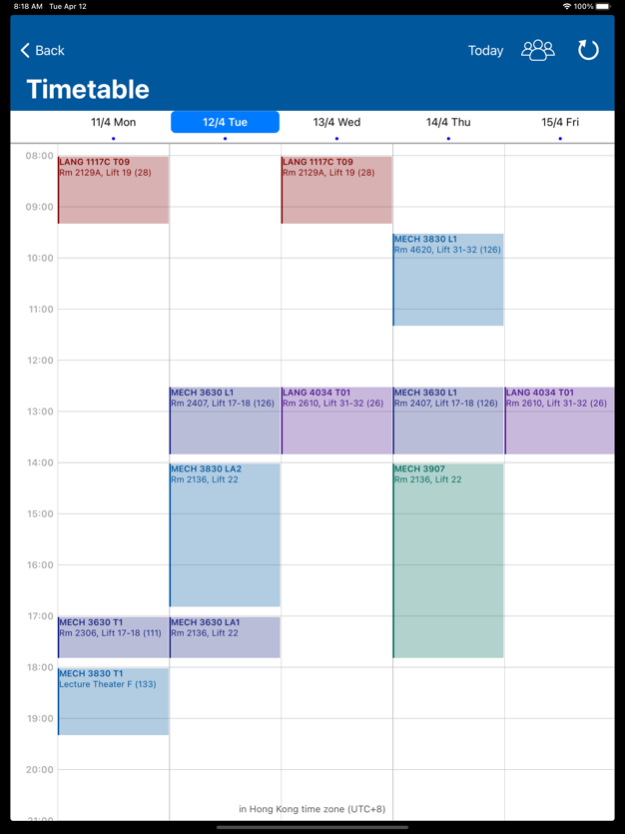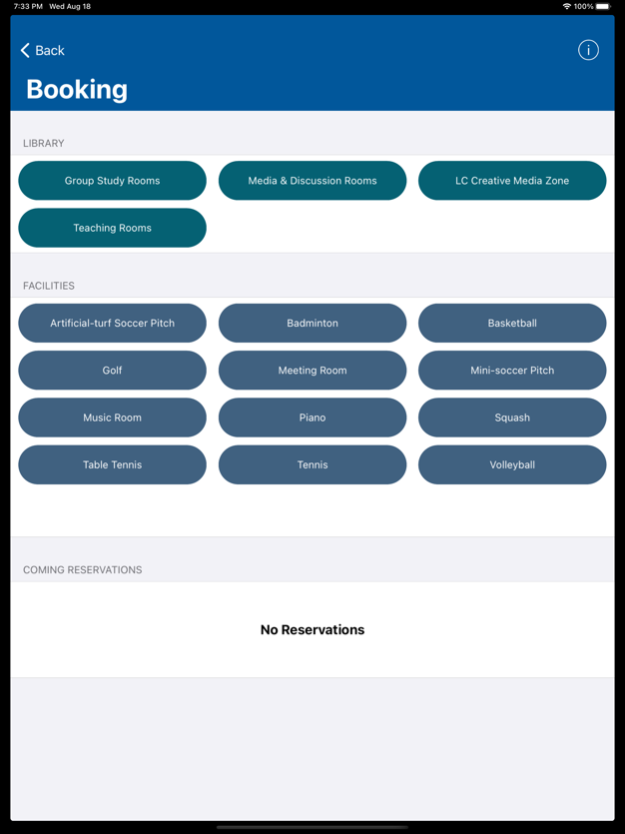Version History
Here you can find the changelog of USThing since it was posted on our website on 2016-10-18.
The latest version is 6.7.4 and it was updated on soft112.com on 02 April, 2024.
See below the changes in each version:
version 6.7.4
posted on 2024-02-07
Feb 7, 2024
Version 6.7.4
We have brought updates in …
- Upgraded to new Microsoft OAuth.
- Fixed bugs in user accounts display, TimeMatch function and incorrect display for Academics.
Reminder: If the User Settings still displays “Logged in as NULL”, log out and log in again.
version 6.7.3
posted on 2023-12-20
Dec 20, 2023
Version 6.7.3
We have brought some updates in...
- Fix: Final Examination TimeTable Display, Directory Search Request, TimeTable in Holidays
- Integrated HKUST Path Advisor to More Campus Facilities
version 6.7.2
posted on 2023-09-25
Sep 25, 2023
Version 6.7.2
-FBS Booking system repair
-Add mobile Order for Campus info
-Academic won't be possible without Oauth enabled
version 6.7.1
posted on 2022-09-14
Sep 14, 2022
Version 6.7.1
We have brought updates in...
- A secret small bug fix :^
#Please enable Settings - Accounts - HKUST OAuth to use Timetable, My Waitlists, My Exams.
#Path Advisor is now available on USThing. Try click the lessons in TimeTable!
USThing is developed by a team of students just like you! If you have any feedback or want to join us, be sure to message us via our Facebook Page & Instagram!
version 6.6.2
posted on 2022-07-01
Jul 1, 2022 Version 6.6.2
We have brought updates in...
- New Feature: MyWater! (Currently only open to research participants)
- Several more bug fixes
USThing is developed by a team of students just like you! If you have any feedback or want to join us, be sure to message us via our Facebook Page & Instagram!
**Terms and conditions are applied
version 6.5.1
posted on 2022-04-13
Apr 13, 2022 Version 6.5.1
We have brought some updates in...
- Easter Egg Hunt: Fun & Prize** !
- Pinocchio: Write for your mind!
- Several more bug fixes
USThing is developed by a team of students just like you! If you have any feedback or want to join us, be sure to message us via our Facebook Page & Instagram!
**Terms and conditions are applied
version 6.3.0
posted on 2021-12-05
Dec 5, 2021 Version 6.3.0
We have brought some updates in...
- USTree gift list reveal!
- NEW USTree feature!
- Fix campus access pass icon
- Several more bug fixes
USThing is developed by a team of students just like you! If you have any feedback or want to join us, be sure to message us via our Facebook Page & Instagram!
version 6.2.2
posted on 2021-11-12
Nov 12, 2021 Version 6.2.2
We have brought some updates in...
- NEW USTree feature!
- Fix campus access pass icon
- Several more bug fixes
USThing is developed by a team of students just like you! If you have any feedback or want to join us, be sure to message us via our Facebook Page & Instagram!
version 6.2.1
posted on 2021-11-03
Nov 3, 2021 Version 6.2.1
We have brought some updates in...
- NEW USTree feature!
- Fix navigation issues in older iOS version
- Fix notifications
- Fix crashes for unsupported features
- Several more bug fixes
USThing is developed by a team of students just like you! If you have any feedback or want to join us, be sure to message us via our Facebook Page & Instagram!
version 6.1.1
posted on 2021-10-07
Oct 7, 2021 Version 6.1.1
We have brought some updates in...
- NEW Homepage!!!
- NEW Campus Access Pass!!!
- Fixed 2018-19 intake degree classification
- And, several more bug fixes
USThing is developed by a team of students just like you! If you have any feedback or want to join us, be sure to message us via our Facebook Page & Instagram!
version 6.1.0
posted on 2021-09-05
Sep 5, 2021 Version 6.1.0
We have brought some updates in...
- NEW Homepage!!!
- NEW Campus Access Pass!!!
- Added Instagram, LinkedIn and website link
- Fixed unstable waitlist
- Fixed not updating homepage cards
- Fixed photo editor drawing issue in feedback
- And, several more bug fixes
USThing is developed by a team of students just like you! If you have any feedback or want to join us, be sure to message us via our Facebook Page & Instagram!
version 6.0.1
posted on 2021-08-31
Aug 31, 2021 Version 6.0.1
We have brought some updates in...
- NEW Homepage!!!
- Several bug fixes
version 5.3.8
posted on 2021-05-24
May 24, 2021 Version 5.3.8
We have brought some updates in...
- Fixed booking date & time selection issue
- Fixed grades view display issue
USThing is developed by a team of students just like you! If you have any feedback or want to join us, be sure to message us via our Facebook Page & Instagram!
version 5.3.7
posted on 2021-04-05
Apr 5, 2021 Version 5.3.7
We have bring some updates in...
- Allow user to set profile picture
- Hide latest semester grade during semester transition
- Fix feedback upload
USThing is developed by a team of students just like you! If you have any feedback or want to join us, be sure to message us via our Facebook Page & Instagram!
version 5.3.6
posted on 2021-02-07
7 Feb 2021 Version 5.3.6
Welcome back Spring Semester! We have bring some updates in...
- LOVE PATH ADVISOR
- Show summer/winter courses
- Fix crashes for clicking today when out of semester
- Fix showing first week lectures only
- Multiple bug fixes and under the hood enhancements
USThing is developed by a team of students just like you! If you have any feedback or want to join us, be sure to message us via our Facebook Page & Instagram!
version 5.3.6
posted on 2021-02-07
Feb 7, 2021 Version 5.3.6
Welcome back Spring Semester! We have bring some updates in...
- LOVE PATH ADVISOR
- Show summer/winter courses
- Fix crashes for clicking today when out of semester
- Fix showing first week lectures only
- Multiple bug fixes and under the hood enhancements
USThing is developed by a team of students just like you! If you have any feedback or want to join us, be sure to message us via our Facebook Page & Instagram!
version 5.3.5
posted on 2021-01-30
Jan 30, 2021 Version 5.3.5
Welcome back Spring Semester! We have bring some updates in...
- Show summer/winter courses
- Fix crashes for clicking today when out of semester
- Fix showing first week lectures only
- Multiple bug fixes and under the hood enhancements
USThing is developed by a team of students just like you! If you have any feedback or want to join us, be sure to message us via our Facebook Page & Instagram!
version 5.3.4
posted on 2021-01-21
Jan 21, 2021 Version 5.3.4
Welcome back Spring Semester! We have bring some updates in...
- Show summer/winter courses
- Fix crashes for clicking today when out of semester
- Multiple bug fixes and under the hood enhancements
USThing is developed by a team of students just like you! If you have any feedback or want to join us, be sure to message us via our Facebook Page!
version 5.3.3
posted on 2020-12-29
Dec 29, 2020 Version 5.3.3
Merry Christmas & Happy New Year! We have bring some updates in...
- Support accessibility font size in grades
- Fix crashes for examination info cards
- Multiple bug fixes and under the hood enhancements
USThing is developed by a team of students just like you! If you have any feedback or want to join us, be sure to message us via our Facebook Page!
version 5.3.2
posted on 2020-11-11
Nov 11, 2020 Version 5.3.2
Have a nice semester start! We have bring some updates in...
- NEW remote notifications
- Fix examination not showing
- Fix lesson notification
- Multiple bug fixes and under the hood enhancements
USThing is developed by a team of students just like you! If you have any feedback or want to join us, be sure to message us via our Facebook Page!
version 5.3.1
posted on 2020-09-24
Sep 24, 2020 Version 5.3.1
Have a nice semester start! We have bring some updates in...
- NEW Profile Page
- Fix Academics Grade not refreshed
- Fix Timetable notification not working
- Fix Fresh Graduate login issue
- Fix crashes
- Multiple bug fixes and under the hood enhancements
USThing is developed by a team of students just like you! If you have any feedback or want to join us, be sure to message us via our Facebook Page!
version 5.2.6
posted on 2020-07-21
Jul 21, 2020 Version 5.2.6
Have a nice Summer break! We have bring some updates in...
- Fix Login Issue for iOS 10 - 12
- Multiple bug fixes and under the hood enhancements
USThing is developed by a team of students just like you! If you have any feedback or want to join us, be sure to message us via our Facebook Page!
version 5.2.4
posted on 2020-05-24
May 24, 2020 Version 5.2.4
Have a nice Easter break! We have bring some updates in...
- Fix Booking FBS Facilities
- Multiple bug fixes and under the hood enhancements
USThing is developed by a team of students just like you! If you have any feedback or want to join us, be sure to message us via our Facebook Page!
version 5.2.3
posted on 2020-04-19
19 Apr 2020 Version 5.2.3
Have a nice Easter break! We have bring some updates in...
- Timetable enhancement
- Multiple bug fixes and under the hood enhancements
USThing is developed by a team of students just like you! If you have any feedback or want to join us, be sure to message us via our Facebook Page!
version 5.2.3
posted on 2020-04-19
Apr 19, 2020 Version 5.2.3
Have a nice Easter break! We have bring some updates in...
- Timetable enhancement
- Multiple bug fixes and under the hood enhancements
USThing is developed by a team of students just like you! If you have any feedback or want to join us, be sure to message us via our Facebook Page!
version 5.2.2
posted on 2020-02-25
Feb 25, 2020 Version 5.2.2
Have a nice start of semester! We have bring some updates in...
- (Coming Soon) New Grades...
- Multiple bug fixes and under the hood enhancements
USThing is developed by a team of students just like you! If you have any feedback or want to join us, be sure to message us via our Facebook Page!
version 3.3
posted on 2015-04-04
version 5.3.2
posted on 1970-01-01
2020年11月11日 Version 5.3.2
Have a nice semester start! We have bring some updates in...
- NEW remote notifications
- Fix examination not showing
- Fix lesson notification
- Multiple bug fixes and under the hood enhancements
USThing is developed by a team of students just like you! If you have any feedback or want to join us, be sure to message us via our Facebook Page!